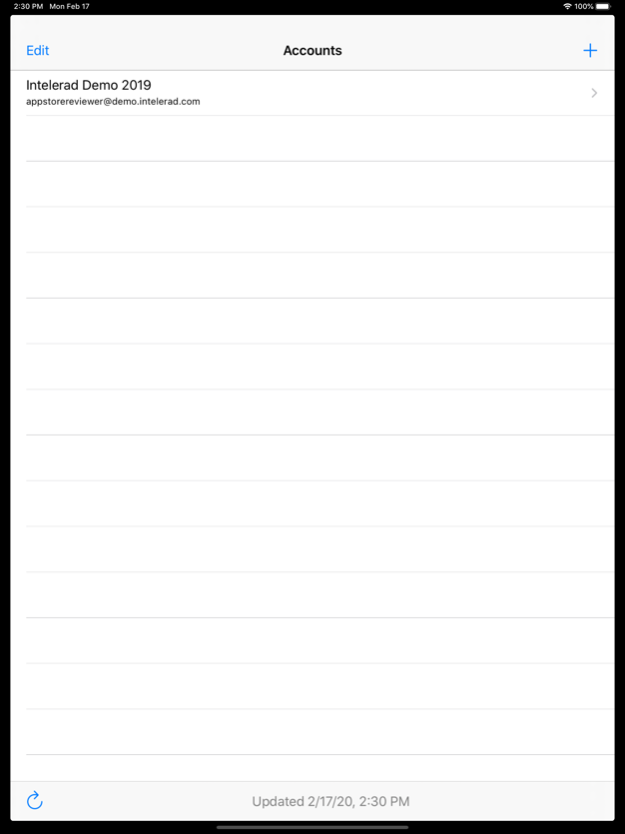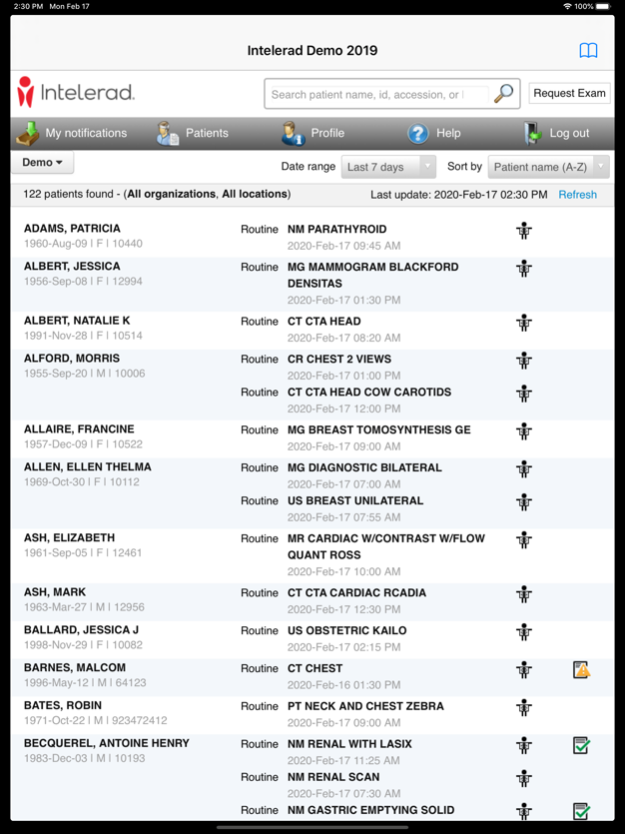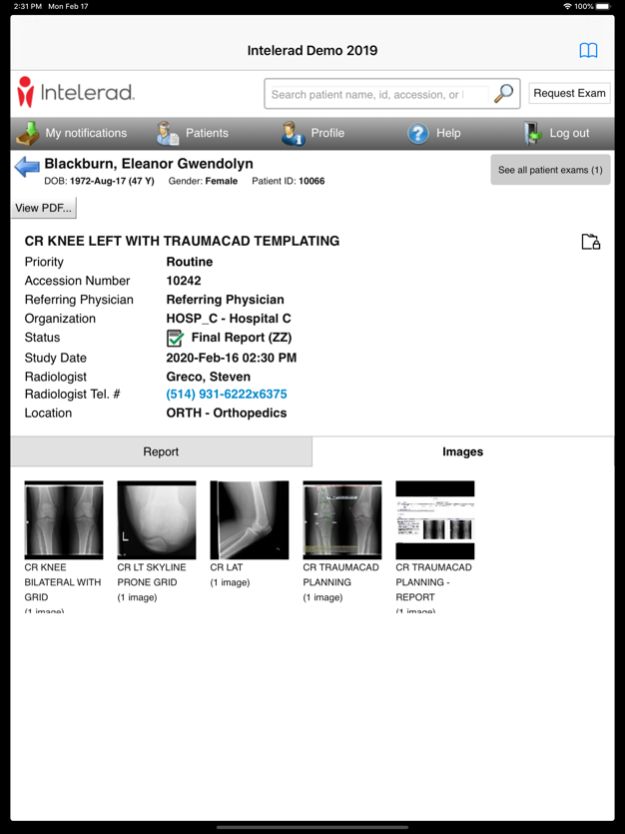InteleConnect 1.3.3
Continue to app
Free Version
Publisher Description
Stand out with InteleConnect™, designed specifically for referring physicians to conveniently deliver high-quality medical imaging studies and notifications on iPad®, iPhone®, and iPod touch®. Intuitively view full studies on mobile devices and collaborate, with one simple view that unifies notifications and messaging across imaging providers.
Collaborate on study results without hassles and receive updates in real-time, anywhere. Improve the workflow of your practice with fast and transparent delivery:
* Secure instant-messaging with providers
* Clear notifications for critical results
* Search patients easily by name or ID
* Secure login and simple management
* Bookmark locking to preferred imaging providers
Access consistent and media-rich reports for all modalities. Deliver better patient care and facilitate rounds and patient education, with a powerful and easy-to-use tool that features:
* High-quality 2D or 3D key image viewing
* Intuitive gesture control (easily zoom, pan and slide)
InteleConnect respects industry standards and is fully HIPAA compliant. Referring physician groups will appreciate Intelerad's flexible access rules that enable them to share relevant patient cases within the practice.
Jul 28, 2020
Version 1.3.3
Supports Apple iPad Air (2019, 3rd generation) as a tested and approved device for diagnostic image review in InteleConnect Enhanced Viewer Mobile.
About InteleConnect
InteleConnect is a free app for iOS published in the Health & Nutrition list of apps, part of Home & Hobby.
The company that develops InteleConnect is Intelerad Medical Systems. The latest version released by its developer is 1.3.3.
To install InteleConnect on your iOS device, just click the green Continue To App button above to start the installation process. The app is listed on our website since 2020-07-28 and was downloaded 10 times. We have already checked if the download link is safe, however for your own protection we recommend that you scan the downloaded app with your antivirus. Your antivirus may detect the InteleConnect as malware if the download link is broken.
How to install InteleConnect on your iOS device:
- Click on the Continue To App button on our website. This will redirect you to the App Store.
- Once the InteleConnect is shown in the iTunes listing of your iOS device, you can start its download and installation. Tap on the GET button to the right of the app to start downloading it.
- If you are not logged-in the iOS appstore app, you'll be prompted for your your Apple ID and/or password.
- After InteleConnect is downloaded, you'll see an INSTALL button to the right. Tap on it to start the actual installation of the iOS app.
- Once installation is finished you can tap on the OPEN button to start it. Its icon will also be added to your device home screen.